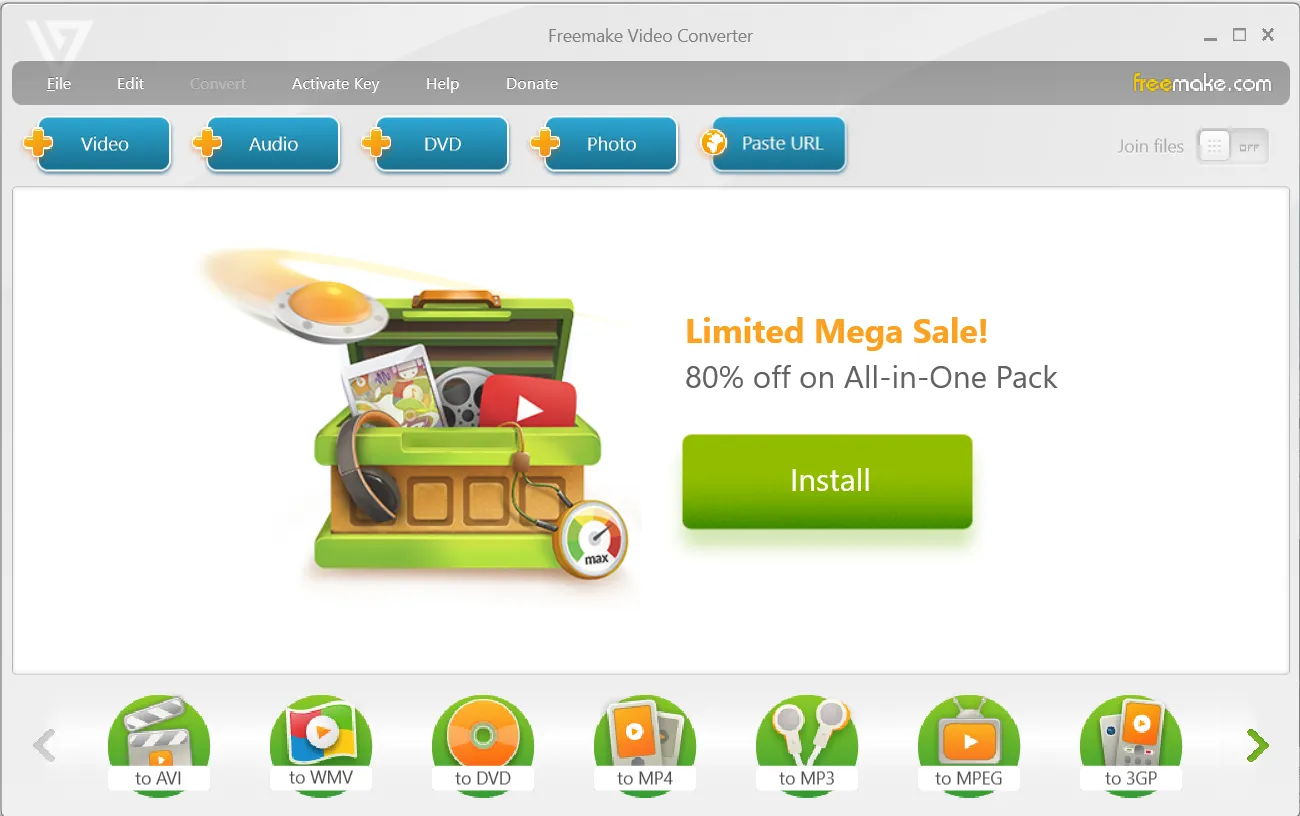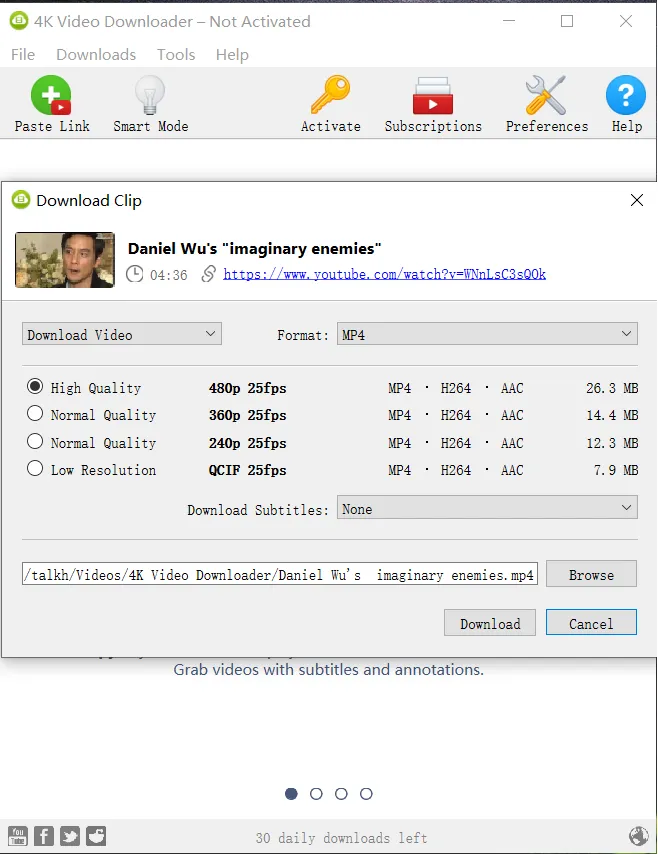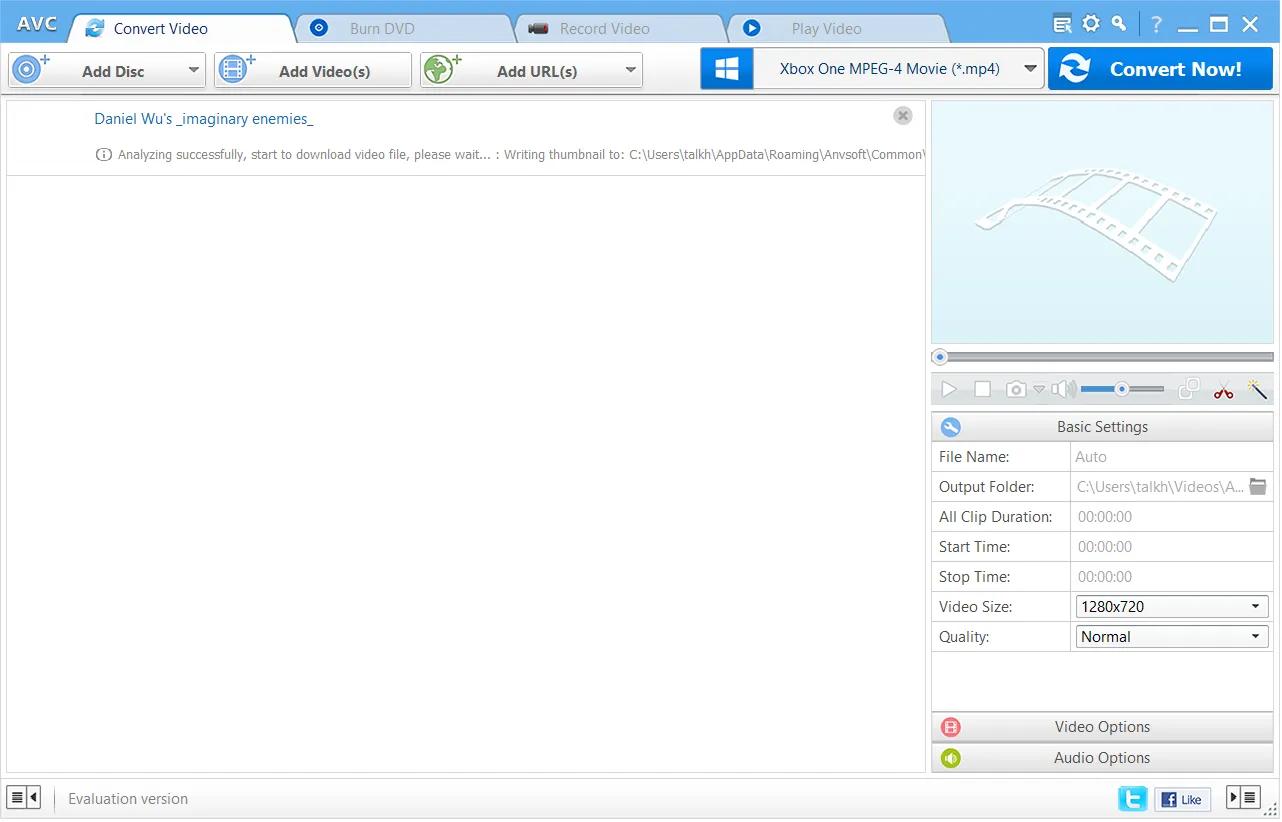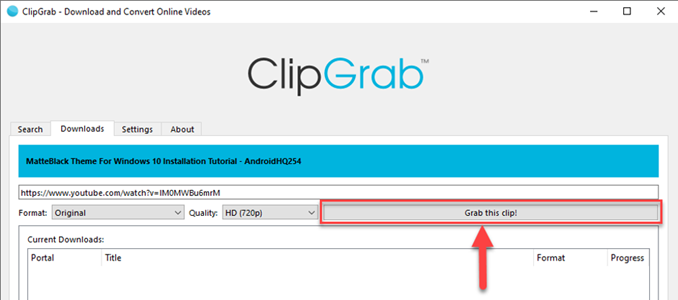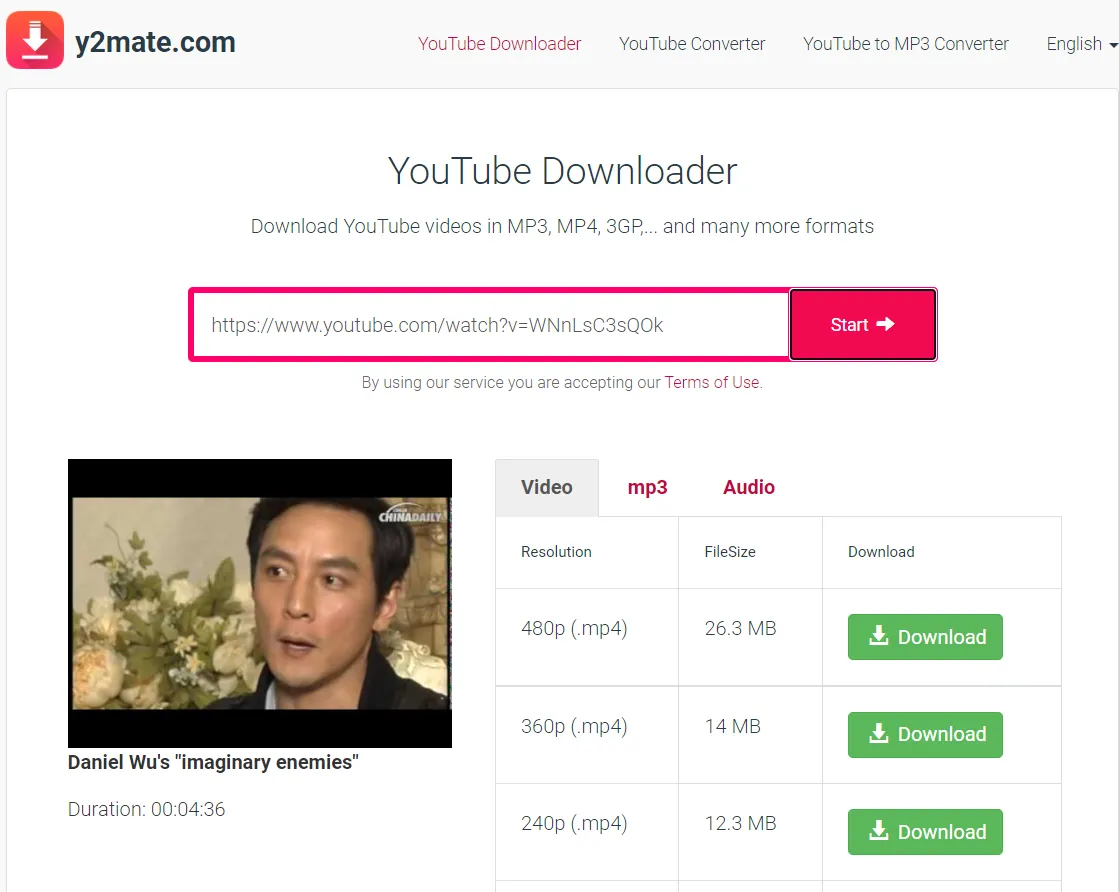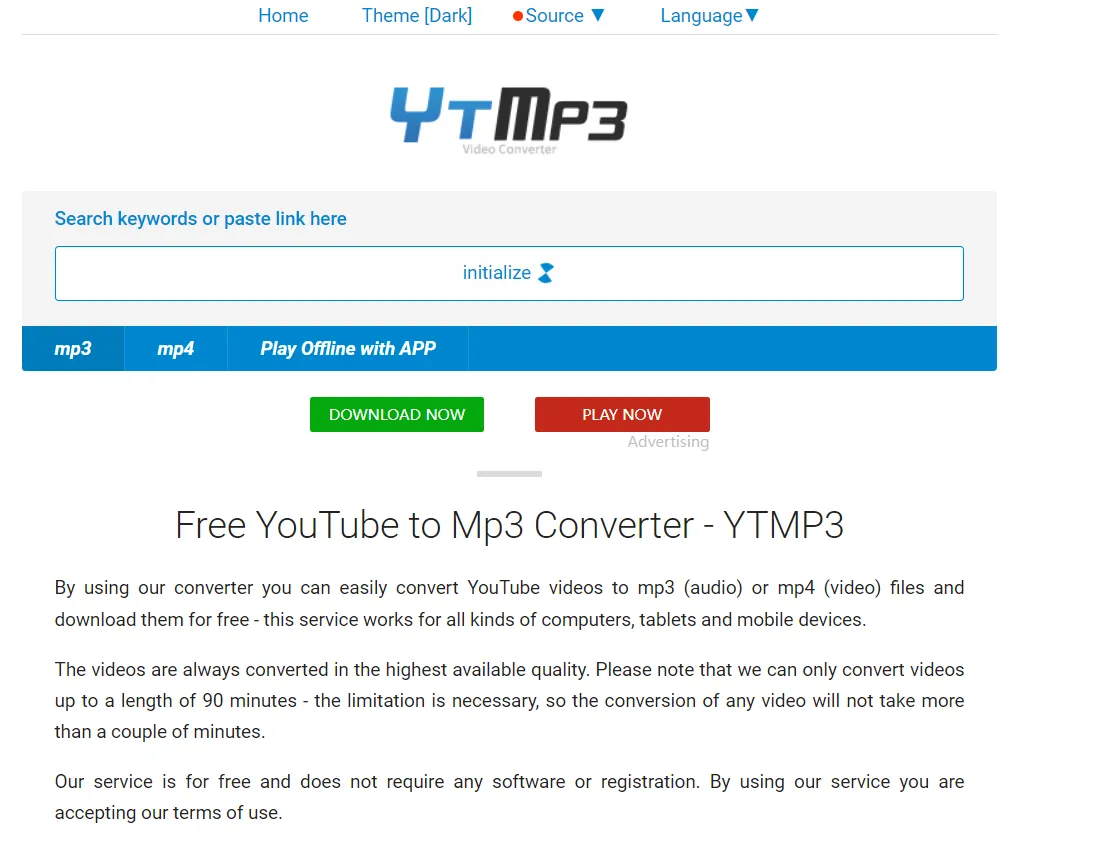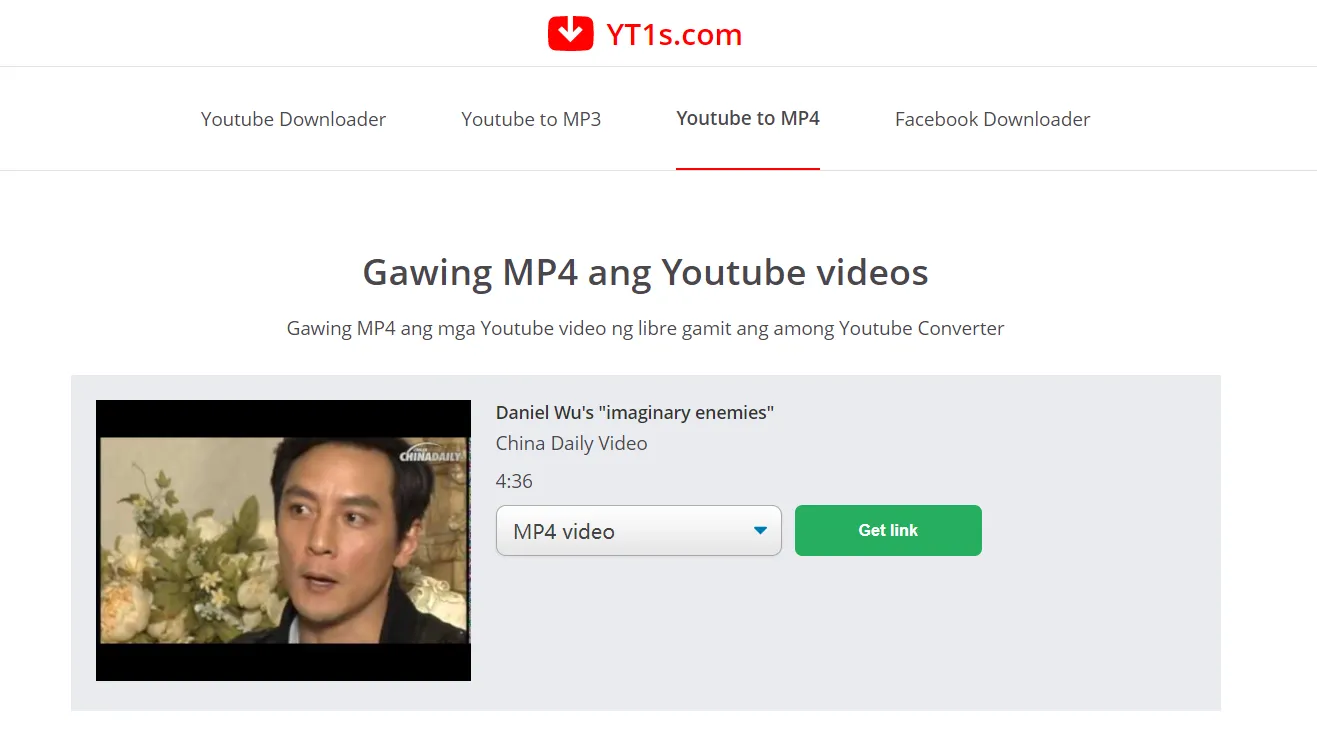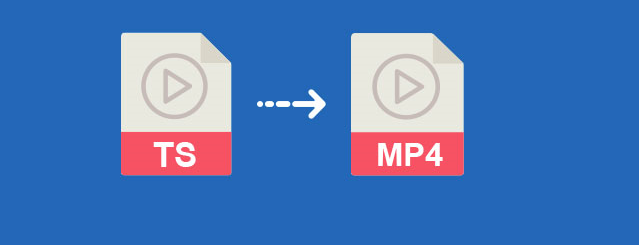A YouTube to MP4 converter is a tool that functions to convert online YouTube videos into MP4 format. YouTube is one of the most popular video-hosting platforms, but some drawbacks elicit the need to convert YouTube videos into formats like MP4. Unfortunately, you get interrupted by advertisements (before, during, and after the video) while watching videos on YouTube, and most of us do not like the experience.
Furthermore, YouTube aims at keeping the videos private without providing a download option; and consequently limits you on the much you can do with the online video. Luckily, there are programs to turn YouTube videos into local MP4 files. And this article outlines the best YouTube to MP4 converters that you can bank on for a smooth workflow.
7 Great YouTube to MP4 Converter Software – Free Download
| Software Name | Supported OS | Version | Download Link |
|---|---|---|---|
| Windows | Free Demo | Free Download | |
| Windows | Free Trial | Free Download | |
| Windows, Mac | Free Trial | Free Download | |
| Windows, Mac | Free Demo | Free Download | |
| Web-based | Free Version | Free Download | |
| Web-based | Free Demo | Free Download | |
| Web-based | Free Version | Free Download |
#1. Freemake Video Converter
Freemake Video Converter commands a following of millions of users and proves to be one of the best YouTube to MP4 converters. Using this video downloader, you can grab any YouTube video URL and turn it into MP4 format without much hassle.
The conversion process is backed by presets that help export MP4 files at the original size, HD 720P, FHD 1080P, DVD, TV, or custom quality. Of course, you can tweak the individual presets further to adjust a range of video and audio parameters when the need arises.
Key Features:
- Convert up to 4K YouTube videos
- Offers conversion presets for various output qualities
- Features an option to export HTML5 MP4 videos
- Supports two-pass encoding for better MP4 quality
- Keep or delete YouTube video black bars
- Offers hardware-accelerated YouTube to MP4 conversion
- Combine/join multiple videos into one
- Convert video files of any size
Supported Platforms: Windows
Best for: A fast and reliable way to convert single YouTube videos or entire playlists into high-quality offline MP4 files.
#2. 4K Video Downloader
4K Video Downloader offers a straightforward method to download and convert YouTube videos, playlists, and channels into MP4 format. This YouTube to MP4 converter helps you download YouTube videos files in HD 1080P, HD 720P, 4K, and 8K qualities so that you can enjoy high-definition MP4 video playback on the target devices.
4K Video Downloader helps you download subtitles and annotations along with the YouTube video, besides support for 360-degree videos. Also, with this free download app, you can convert new videos from your favorite YouTube channels automatically, not forgetting the Smart Mode for that one-click YouTube to MP4 conversion process.
Key Features:
- Convert entire YouTube playlists and channels
- Supports up to 4K and 8K YouTube videos
- Offers options to download annotations and subtitles too
- Allows you to extract audio from YouTube videos
- Offers a Smart Mode for a faster and easier process
- Allows for simultaneous downloads
- Supports private YouTube videos and playlists
Supported Platforms: Windows
Best for: A free YouTube to MP4 conversion process where you can save entire YouTube channels and playlists as MP4 files of your preferred quality.
#3. Any Video Converter
Any Video Converter is a free download program that comes in handy to download YouTube videos and convert them to MP4 format with lossless quality. Before exporting to MP4, you get some video editing options to help tweak the output by clipping, cropping, adding special effects, watermarking, and more.
In addition, you can opt-in for two-pass encoding for improved MP4 output with small file size. Additionally, Any Video Converter offers batch processing options, and coupling this with fast conversion speeds helps you save time and effort.
Key Features:
- Offers to convert YouTube to MP4 with original quality
- Allows you to tweak video and audio parameters
- Supports up to 4K UHD YouTube to MP4 conversion
- Offers video editing options
- Allows for two-pass video encoding
- Supports batch YouTube to MP4 conversion
- Offers hardware-accelerated conversions
Supported Platforms: Windows and Mac
Best for: A super-efficient YouTube to MP4 conversion process featuring video editing options and 100% lossless quality output.
#4. ClipGrab
ClipGrab is an open-source video converter and downloader tool that helps you transform videos from sites like YouTube and Vimeo into offline MP4 files. You can convert the YouTube video via a direct URL or use the built-in search functionality. You are free to retain the original quality or pick your preferred quality like Full HD/1080P, HD/720p, and SD.
What’s more, you can tailor the MP4 file for specific devices like iPads, iPhones, and more. And just like some of the alternatives, ClipGrab has no limitations attached. In addition, you can copy and paste YouTube URLs faster thanks to the integrated clipboard monitoring feature.
Key Features:
- Offers to keep the original quality intact
- Convert to specific devices like iPhones
- Convert YouTube to MP3 as well
- Integrates a YouTube search function
- Clipboard monitoring option
Supported Platforms: Windows, Mac, and Linux
Best for: A highly convenient YouTube to MP4 conversion process where you get to retain the original YouTube quality or set preferable MP4 video quality.
#5. Y2mate
Y2mate presents an easy way to convert YouTube videos to video (MP4, AVI, MPG, MOV, WMV, MKV, M4V, WEBM, FLV, 3GP) or audio (M4A, MP3, WAV, AAC, OGG, WMA, FLAC) formats and download them for free. Y2mate is an online tool that can be used from any platform or device and allows you to choose your preferred audio quality and video resolution (up to 1080P).
Even better, the conversion process completes almost instantly, thanks to lightning-fast conversion speeds. Further, you can perform as many YouTube to MP4 conversions and downloads as you wish without any limitations.
Key Features:
- Convert YouTube to HD MP4 up to 1080P
- High-speed YouTube to MP4 conversion
- Offers multiple video resolutions
- Allows you to convert YouTube to audio
- Compatible with all browsers
- Free and unlimited downloads
Supported Platforms: Web-based
Best for: A free, high-speed online YouTube to MP4 conversion process that outputs high-quality MP4 files of up to 1080P resolution.
#6. YTMP3
YTMP3 is an online YouTube to MP3 converter that offers options to convert and download YouTube videos into MP4 video format. This video downloader guarantees the highest MP4 quality possible at all times, and the conversion process takes moments to complete. This service is also free to use without requiring extra software or registration.
Additionally, YTMP3 offers options to preview the converted MP4 on the website, besides letting you download the MP4 file or save it on Dropbox. The best thing is that YTMP3 works on all computers, tablets, and mobile devices with no limitations.
Key Features:
- Outputs the best MP4 quality available
- Supports YouTube to MP3 conversion
- Integrates Dropbox cloud service
- Boasts a built-in video/audio player
Supported Platforms: Web-based
Best for: A simple and unlimited online YouTube to MP4 conversion process that outputs the highest available MP4 quality.
#7. YT1s
YT1s offers a free online YouTube to MP4 converter that allows you to download and convert YouTube videos to MP4 without any limitations. The process is super fast, considering there is no need for registration. You only need to copy the YouTube video URL, paste it into YT1s, and convert it to MP4 format.
Before you can download the video, you get to choose your preferred resolution from 144P to 1080P. Apart from MP4, you can convert the YouTube video into 3GP or MP3 audio format. What’s more, YT1s allows you to directly share the Mp4 file to Facebook, WhatsApp, Twitter, and more.
Key Features:
- Allows you to select MP4 video resolution
- Convert YouTube to MP3 when necessary
- Offers direct MP4 video sharing options
- Convert YouTube videos by URL
- Safe and secure
Supported Platforms: Web-based
Best for: A free, fast, and secure online YouTube to MP4 conversion process.
YouTube to MP4: FAQ
If you are looking for a quick way to save any YouTube video to Mp4 format, 4K Video Downloader is your best bet. Here is the step-by-step guide;
Step 1: Download and install 4K Video Downloader.
Step 2: Open YouTube and copy the video URL.
Step 3: Start 4K Video Downloader and click “Paste Link”.
Step 4: Set MP4 as the output format, pick a quality and hit “Download”.
While many tools struggle to convert entire YouTube playlists into MP4 format, Freemake Video Downloader makes the process a lot easier. All you have to do is follow these steps;
Step 1: Set up and launch Freemake Video Downloader.
Step 2: Open YouTube and copy the YouTube playlist URL.
Step 3: Click the “Paste URL” button and then hit “to MP4”.
Step 4: Pick a preset, set output directory, and click “Convert”.
When it is unnecessary to download an entire YouTube video file, Kapwing offers an online editor that helps you remove unwanted portions from the video. The process is not complex and involves the following steps;
Step 1: Copy the YouTube video URL.
Step 2: Open https://www.kapwing.com/studio/editor
Step 3: Paste the video URL to create a new project.
Step 4: Edit out unwanted portions and export as MP4.